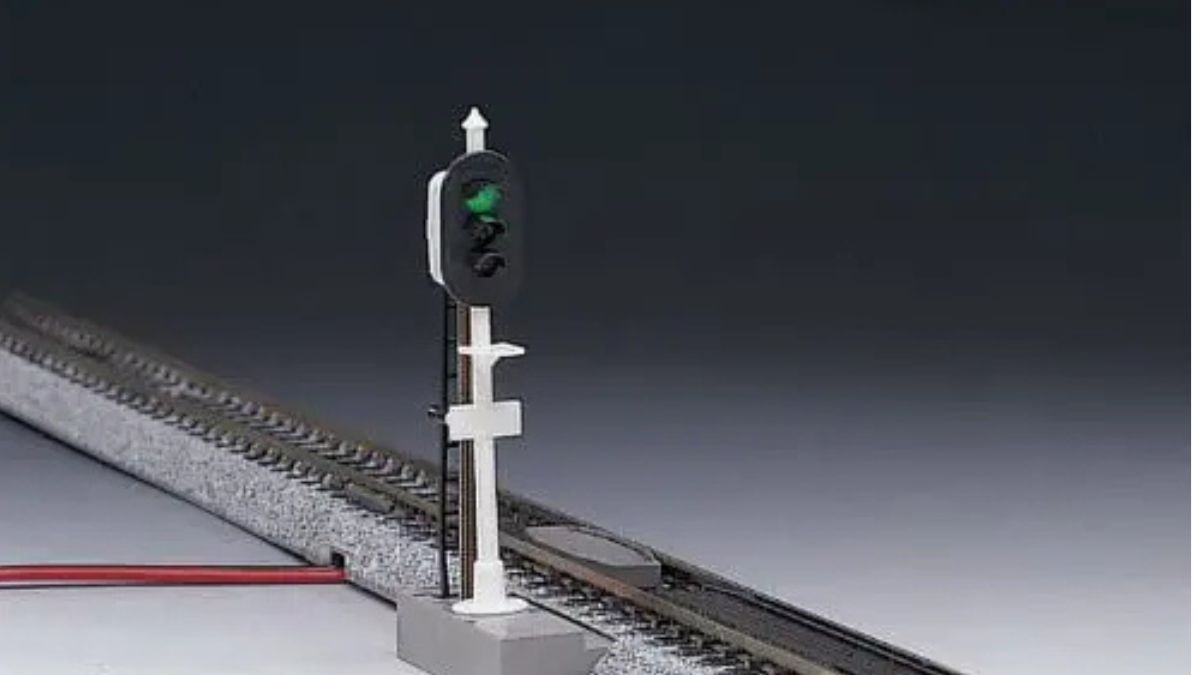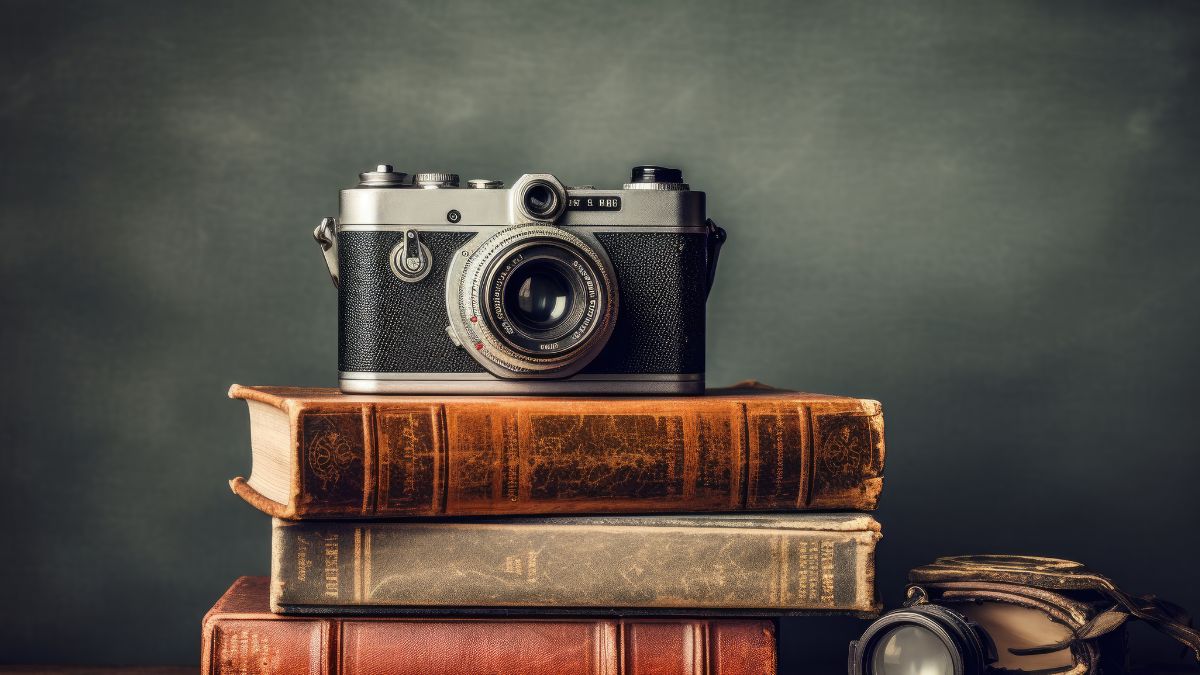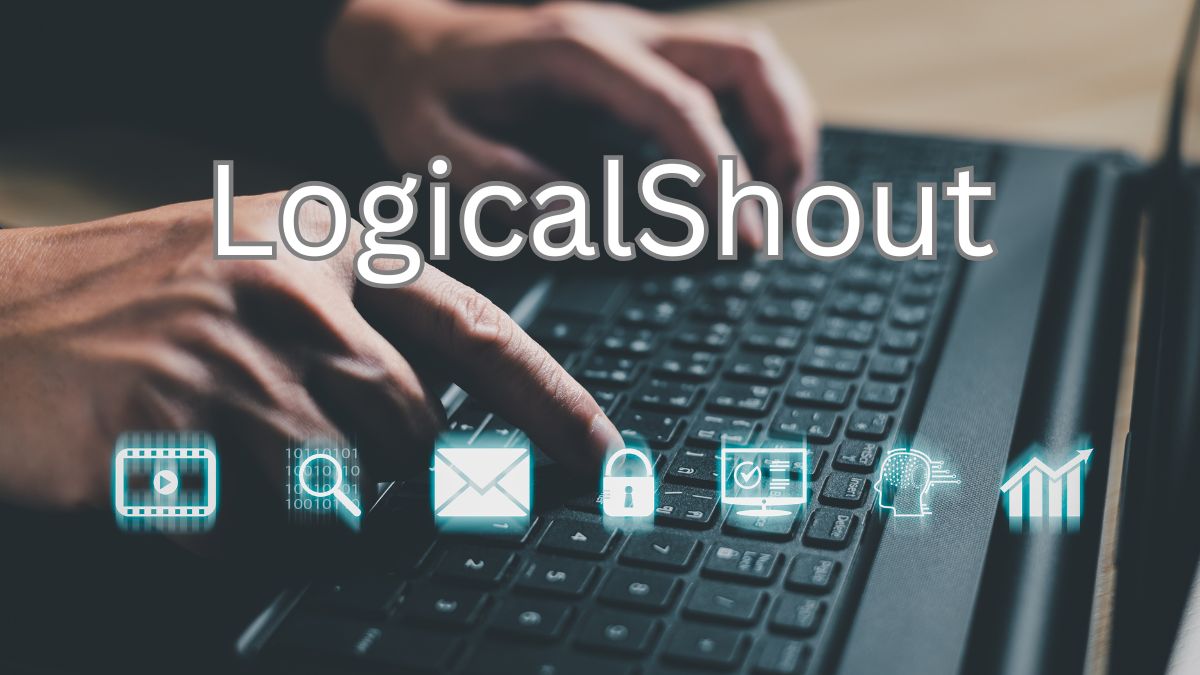Unitrack is a popular model railway track system, known for its ease of use and reliability. DCC, or Digital Command Control, is a technology used to control trains, accessories, and signals in model railroads. However, modelers often face a frustrating issue: why do Unitrack signals not work with DCC? This article explores the reasons behind this issue, solutions to overcome it, and how modelers can address compatibility challenges.
What is Unitrack?
Unitrack is a track system made by Kato, designed for simplicity and durability. It features a snap-together design, making it ideal for both beginners and experienced modelers. Unitrack includes not only the track but also various accessories like switches, crossovers, and signals.
What is DCC?
DCC, or Digital Command Control, allows for precise control over trains, accessories, and signals. Unlike older analog systems, DCC uses digital signals to send commands to decoders in trains and other devices. This allows modelers to control multiple trains and accessories independently, enhancing the overall experience of model railroading.
Why Do Unitrack Signals Not Work With DCC?
Unitrack is compatible with DCC for running trains, but many modelers struggle to make the signals work with DCC systems. The reason for this lies in the differences between DCC’s digital signals and the older analog signaling methods used by Unitrack signals. Let’s break down the key factors causing these issues.
1. Different Electrical Signaling Systems
Unitrack signals were designed to work with traditional DC (direct current) systems. In DC systems, the voltage on the track fluctuates to control signals, such as indicating whether a train can pass. DCC, however, uses a constant digital signal to communicate with decoders. The signals sent over the DCC track do not match the voltage fluctuations needed by Unitrack signals.
As a result, DCC signals may fail to activate or properly control Unitrack signals because they are not designed for the same voltage variations.
2. Power Requirements for Signals
Unitrack signals typically need a constant power supply to work. DC systems provide this by varying the track voltage, which powers the signals. However, in DCC, the digital signal constantly fluctuates, which doesn’t supply the necessary voltage for the signals to operate properly.
Without the right power source, the signals won’t function correctly. The DCC track doesn’t supply enough power to activate the Unitrack signals as expected.
3. Signal Type and Compatibility
Unitrack signals are primarily designed to work with DC-based systems, where the track voltage directly influences signal behavior. DCC, on the other hand, requires signals to be controlled through digital commands. This means that DCC signals need decoders to interpret and control the signals.
Since most Unitrack signals don’t have built-in decoders, they can’t directly communicate with a DCC system. This lack of compatibility is a major reason for the signals not working with DCC.
4. Lack of Feedback Mechanisms
Many Unitrack signals don’t offer feedback to the DCC system. DCC allows devices to send feedback to the controller about their status, such as whether a signal is red or green. Without this feedback, it becomes difficult to control Unitrack signals effectively with a DCC system.
This lack of feedback prevents the DCC controller from knowing the current state of the signals, complicating the process of integrating them into a fully functional DCC layout.
5. Signal Control Systems
DCC requires a more sophisticated system to control signals compared to traditional DC systems. While DC-based systems rely on voltage changes to control signals, DCC needs additional hardware, such as decoders, to manage these commands. Without decoders, DCC cannot communicate directly with Unitrack signals.
Unitrack signals are not designed for this level of complexity, which causes issues when trying to use them with DCC.
Solutions to Make Unitrack Signals Work With DCC
Despite these challenges, there are solutions available to make Unitrack signals work with DCC. Here are some of the most effective methods:
1. Install Signal Decoders
To use Unitrack signals with DCC, you can install signal decoders. These decoders allow the DCC system to send digital commands to the signals, enabling them to function correctly. Several companies, such as Digitrax and NCE, offer signal decoders that work with DCC systems.
By adding signal decoders, you can interface the DCC system with Unitrack signals and enable them to respond to DCC commands.
2. Use a Separate Power Supply for Signals
One simple solution is to use a separate DC power supply for the signals. This ensures that the signals receive the necessary power to function while the DCC system controls the trains. This method allows the signals to operate as they would in a traditional DC system while still enabling the DCC system to control other aspects of the layout.
3. Upgrade to DCC-Compatible Signals
Another solution is to replace the Unitrack signals with those specifically designed for DCC. DCC-compatible signals come with decoders built in, allowing them to respond directly to digital commands from the DCC system. This removes the need for additional equipment and ensures seamless integration with the DCC layout.
4. Hybrid System Setup
You can also create a hybrid system where DCC controls the trains and DC controls the signals. In this setup, the DCC system runs the trains, while the signals are powered by a traditional DC power supply. This allows both systems to work independently, avoiding conflicts between the two.
Comparing DCC vs. DC for Unitrack Signals
| Feature | DCC System | DC System |
|---|---|---|
| Signal Type | Digital signal (constant voltage) | Varies with track voltage |
| Power for Signals | Digital signal may not provide enough power | Constant voltage provides power |
| Signal Control | Requires decoder for signals | Signals controlled by track voltage |
| Feedback Capability | Supports feedback via decoders | No feedback capability |
| Compatibility with Unitrack | Requires additional equipment or upgrades | Direct compatibility |
This table outlines the main differences between DCC and DC systems, focusing on the compatibility and control of Unitrack signals. It highlights the challenges faced when using DCC and provides insight into potential solutions.
FAQs About Unitrack Signals and DCC
- Why don’t Unitrack signals work with DCC? Unitrack signals use DC voltage to operate, while DCC uses a constant digital signal that doesn’t supply the necessary power or voltage fluctuations.
- How can I make Unitrack signals work with DCC? Install signal decoders, use a separate DC power supply, or upgrade to DCC-compatible signals to make them work with DCC.
- Do I need a decoder to use Unitrack signals with DCC? Yes, a signal decoder is required to enable DCC to control Unitrack signals.
- Can I use a DC system for signals and DCC for trains? Yes, you can create a hybrid setup where DC powers the signals, and DCC controls the trains.
- Are there DCC-compatible signals for Unitrack? Yes, several manufacturers offer DCC-compatible signals that can be integrated directly into a DCC system.
- How do I power Unitrack signals? Use a separate DC power supply to power Unitrack signals, as DCC alone may not provide enough voltage for proper operation.
Conclusion
The issue of why do Unitrack signals not work with DCC arises due to the differences in how the two systems operate. DCC uses a constant digital signal, while Unitrack signals were designed for traditional DC systems that use varying voltage to control signals. By installing signal decoders, using a separate power supply, or upgrading to DCC-compatible signals, modelers can solve these compatibility issues and enjoy a fully functional DCC layout.